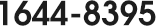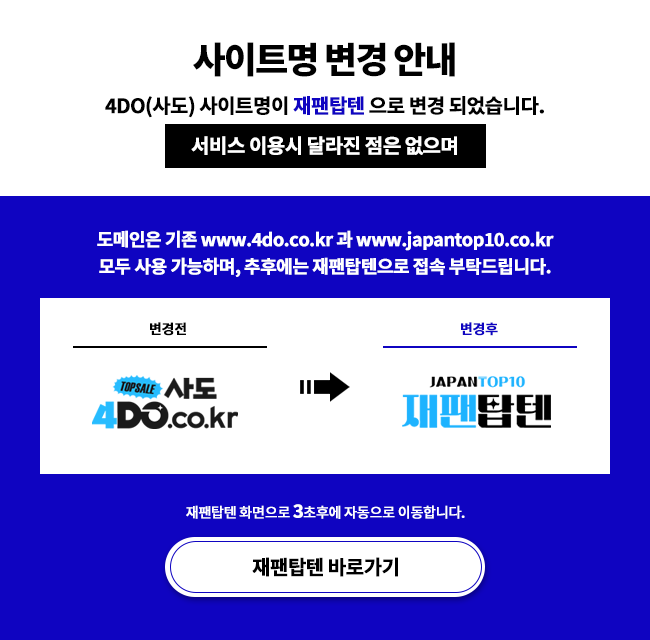About this item - 🔍 STPCTOU WIRELESS DIGITAL MICROSCOPE - 2MP camera, 50X-1000X magnification zoom, this digital microscope offers you a clear view of objects’ details and enables capture pictures, record video and save these wonderful moment. Nice tool to help your curiosity kids to explore the wonderful micro world.
- 🔍 8 ADJUSTABLE LED LIGHT - Built-in 8 LED lights and adjustable illumination with CMOS sensor image processing technology provides great image and video quality with 1920x1080 resolution. 1080P HD picture quality for smartphone, 720P for the computer. Flexible metal tripod offers an optimal and comfortable observation experience for you. Note: please remove the plastic protective cover before use.
- 🔍EASY TO USE - Only need to download the "Max-see" from APP store or Google play store and connect your phone to the microscope via WIFI, you can use the microscope easily. Taking an image or video simply just tap the Image/Video button of your device or press related APP trigger. Also support windows PC/mac OS by USB connection.
- 🔍MINI SIZE & RECHARGEBLE - With the portable mini size, USB rechargeable design, more than 3 hours of effective usage time, easy to put this mini microscope in your pocket and take it wherever you go. allows you to take it on your trips for children to study plants, minerals, insects, or have fun outdoor activities.
- 🔍GREAT COMPATIBILITY - The handheld digital zoom microscope magnifier included user-friendly software compatible with Windows XP/Vista/7/8, Mac & software, and tools for multiple purposes.
- 🔍WIFI CONNECTION FOR ANDROID AND IOS - 1.Download the software “Max-see” from Google Play or APP Store. 2. Long press the power button to turn on the microscope. 3. Connect the wifi “Max-see”(no password) which emits from the microscope. 4. Run the app and it is easy to use.
- 🔍USB CONNECTION FOR COMPUTER - 1. For win 10, you can directly plug into the USB port and search CAMERA in WINDOWS to find it and click on. 2. WIN 7/8, downloading an Amcap will solve this issue. 3. For MacBook, please use Macbooks’ bundled software Photo Booth or Quick Time Player directly. 4. Note: Please disable the default laptop camera in Windows! And you have to change your privacy settings for the camera, which needed to be changed to permit access.
- 🔍A FUNNY TOOL - This is an electron microscope, not a traditional microscope, Not suitable for professional serious biologists! This is definitely a very interesting thing for parents, adults, teachers, students, kids, children, collectors, testers, electronics' repair folks, and inquisitive folks who interested in exploring the microscopic world.
- 🔍STPCTOU'S BRAND QUALITY ASSURANCE - We provide 12-Month Warranty for any quality issues. If you're not 100% completely satisfied with your Digital Microscope, just simply contact us and we will refund or replace your product immediately. Please contact us first if you have any question about our Digital Microscope, our support team will try our best to help you solve all the issues. email reply within 24hs.
- 🔍WHAT YOU GET - 1x wireless digital microscope, 1x USB cable, 1x metal stand, 1x plastic base, 1x user manual, our 24-hour professional after-sales service.
|